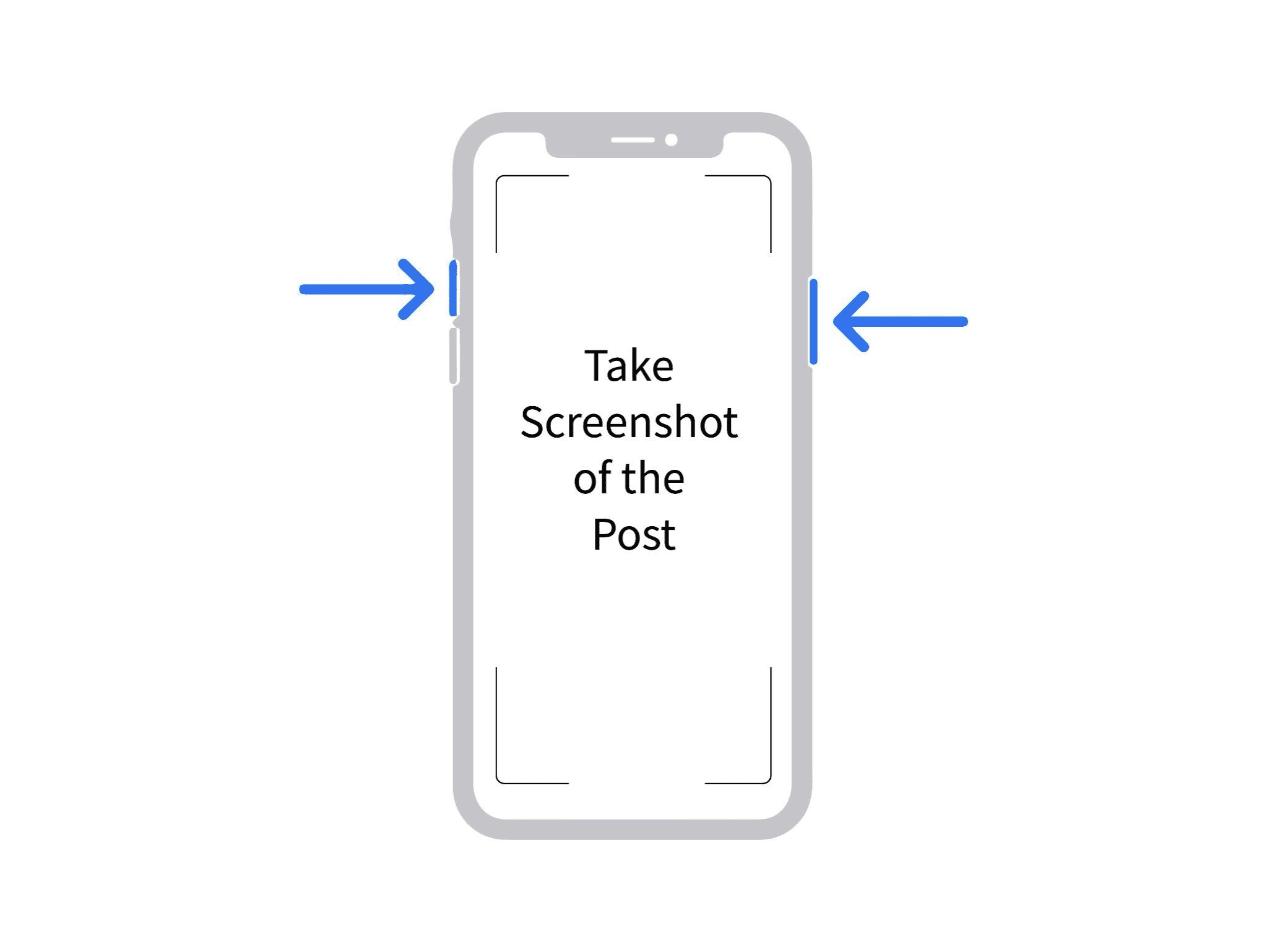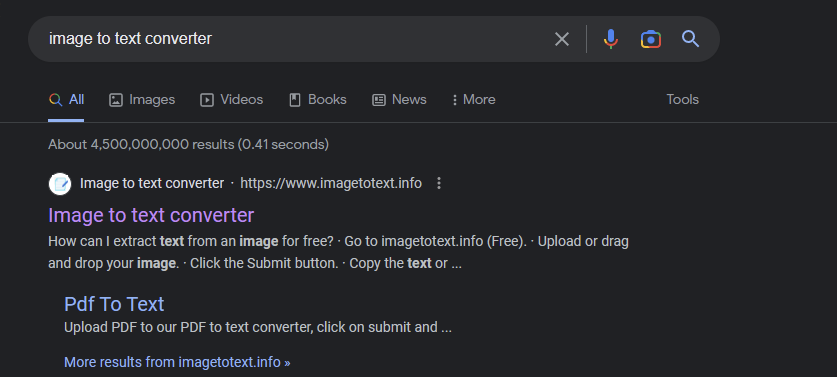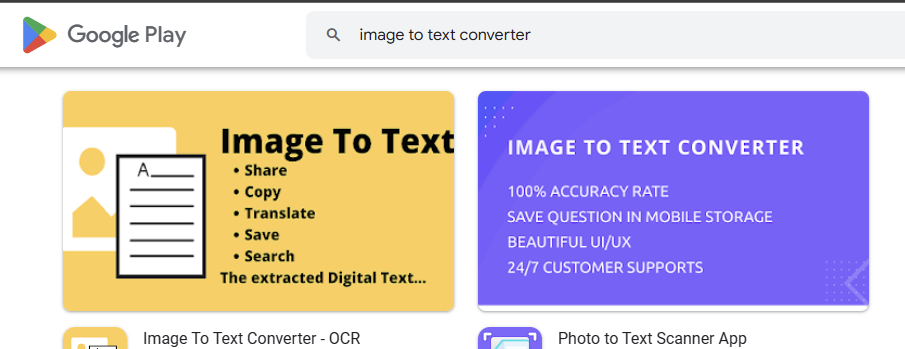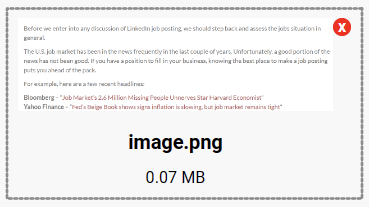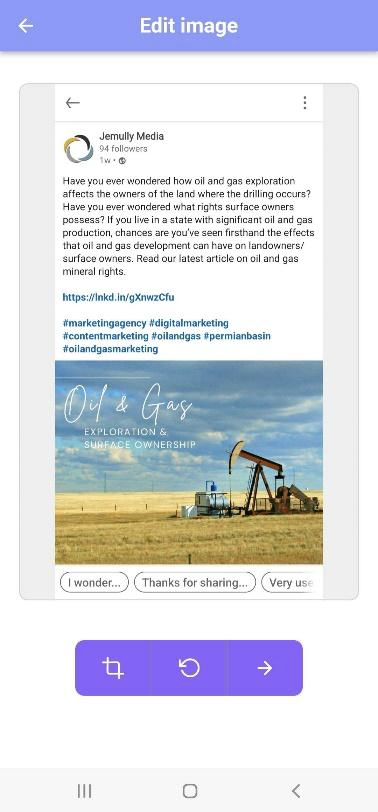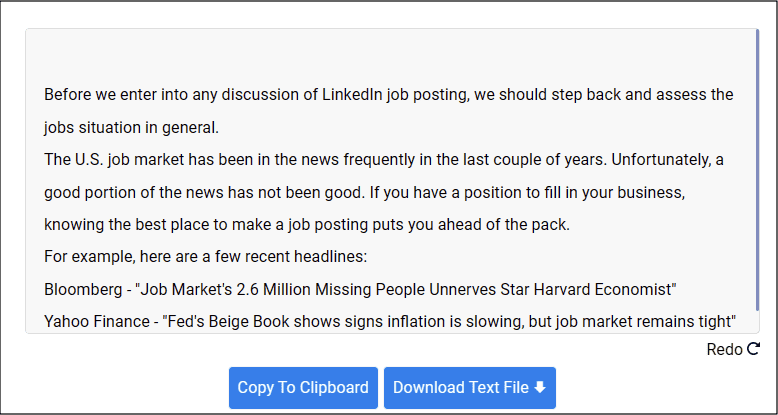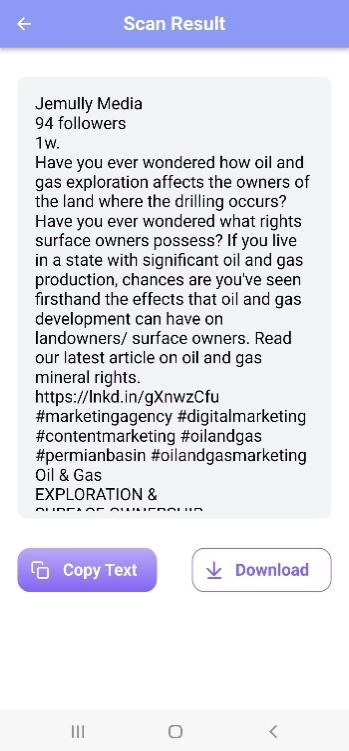As a business owner, you likely have a detailed digital marketing plan and have poured most of your energies and efforts into developing this. In that case, you might have yet to consider other types of marketing that compliment your digital campaigns.
Here, we examine three complementary marketing efforts – billboards, flyering, and events – that support your digital strategies and incorporate offline advertising to support your digital campaigns in 2023.
Billboards
Most of your customers use the internet and likely interact with your digital marketing campaigns. However, some customers use social media sparingly and might not see the campaigns you are putting out. Also, studies show that people have a short attention span when they browse the internet. In fact, new research indicates that potential customers remember a piece of marketing they have spotted when they are out and about. Billboards are highly effective forms of advertising. This type of advertising reinforces the digital marketing that flows through their feeds on social media. In addition to digital marketing, consider using billboard advertising to convey your message and get people interested in your business. Billboard advertising benefits those trying to market their business within a local community. For example, one method to consider is posters and advertisements on Nashville billboards. These grab the attention of thousands of people who walk and drive past each day.
Flyering
Next, we focus on another form of offline advertising to support your digital marketing – business flyers or flyering. Flyers can be posters, mail-outs, or hand-outs. Typically, flyers are typically colorful 8.5″x11″ promotional pieces that grab the readers’ attention. They can be mailed out to a mailing list developed by your business or mailing lists can be purchased to target specific zip codes within a city. Flyers catch people’s attention in their own homes, where they might have more time to look at the products and services that you offer. Also, you can use flyers to direct them to your website or further information online. In addition to these benefits, potential customers see your offers, as you place flyers directly into their hands. Many cafes and restaurants might also be happy to stock your flyers for you and spread the word about your company.

Events
Lastly, consider hosting events to bring attention to your business and drive traffic. Events give you an opportunity to raise awareness of your business. Likewise, you stand before your participates to share your knowledge and showcase products. Some business owners prefer to offer free events. But, you may opt for a ticketed event. Next, consider the venue. Each has its own advantages and disadvantages. Choose from an online event, one on your business premises, or select an event location such as a meeting room or conference center. When you run an event, make sure that you have enough flyers and business cards on send digitally or hand to give out to those who may be interested in what your company produces and sells.
Finally, in developing a marketing strategy, it is wise to use multiple channels that incorporate both marketing (brand awareness and engagement) and paid advertising campaigns. In addition to digital marketing, consider investing in billboard marketing, flyering, and other types of offline marketing that can draw customers into your business and ensure that people know that your business exists. Reach your widest audience by expanding your marketing footprint to compliment your digital strategies.

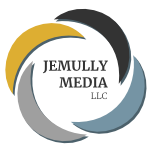




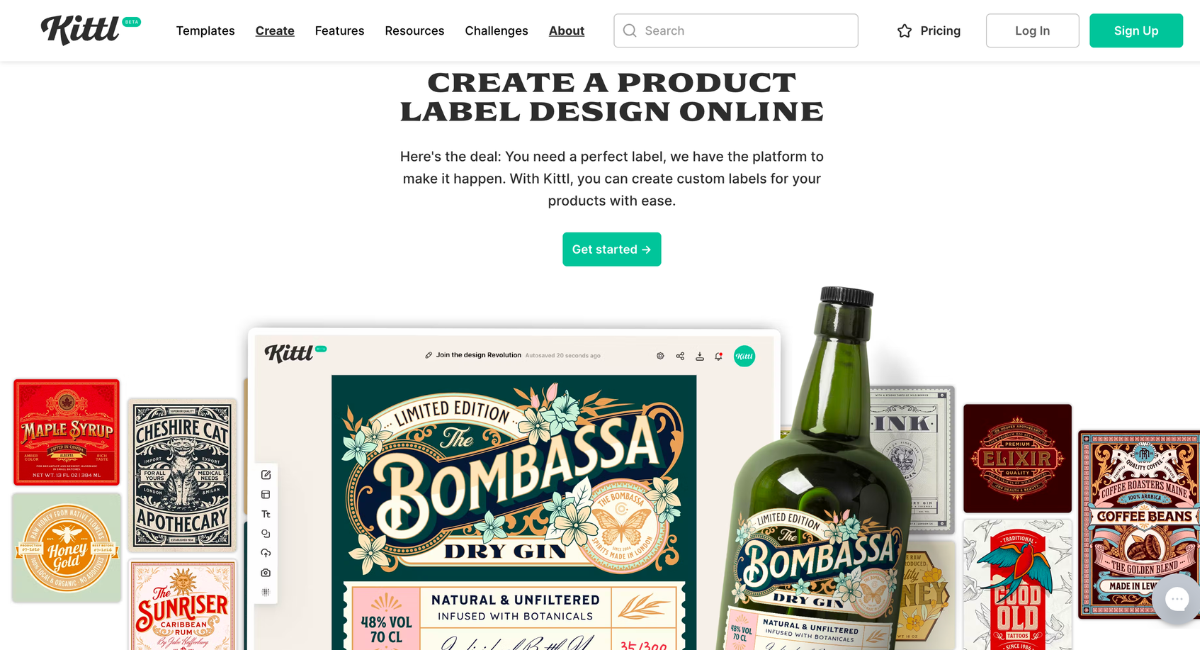
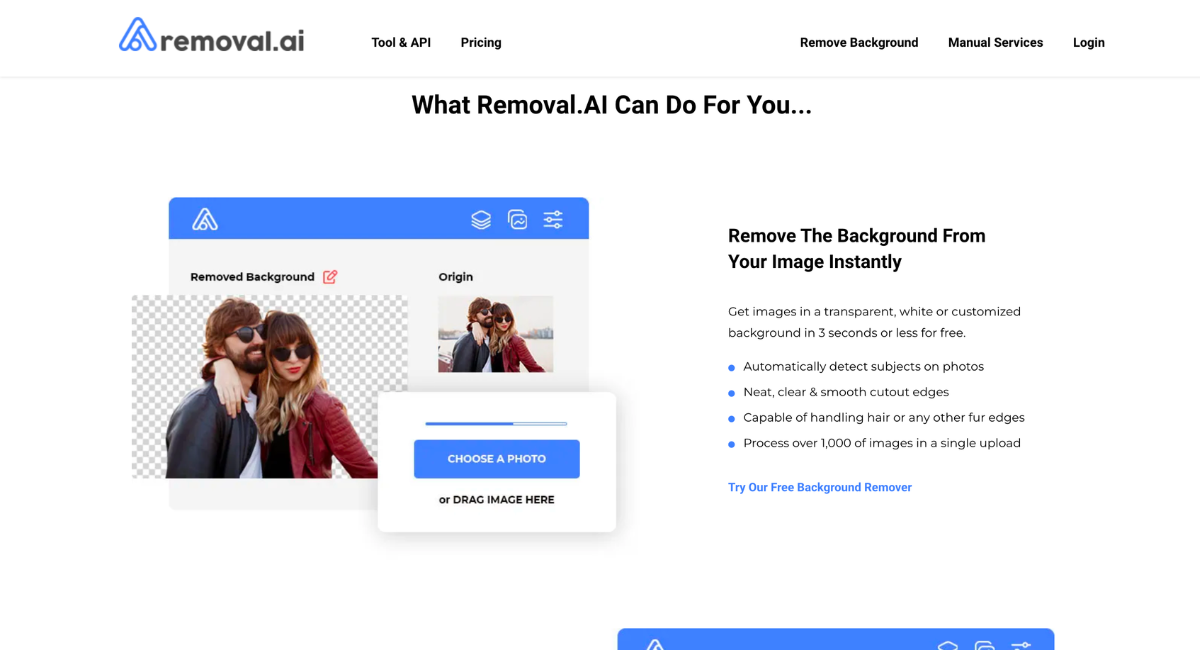
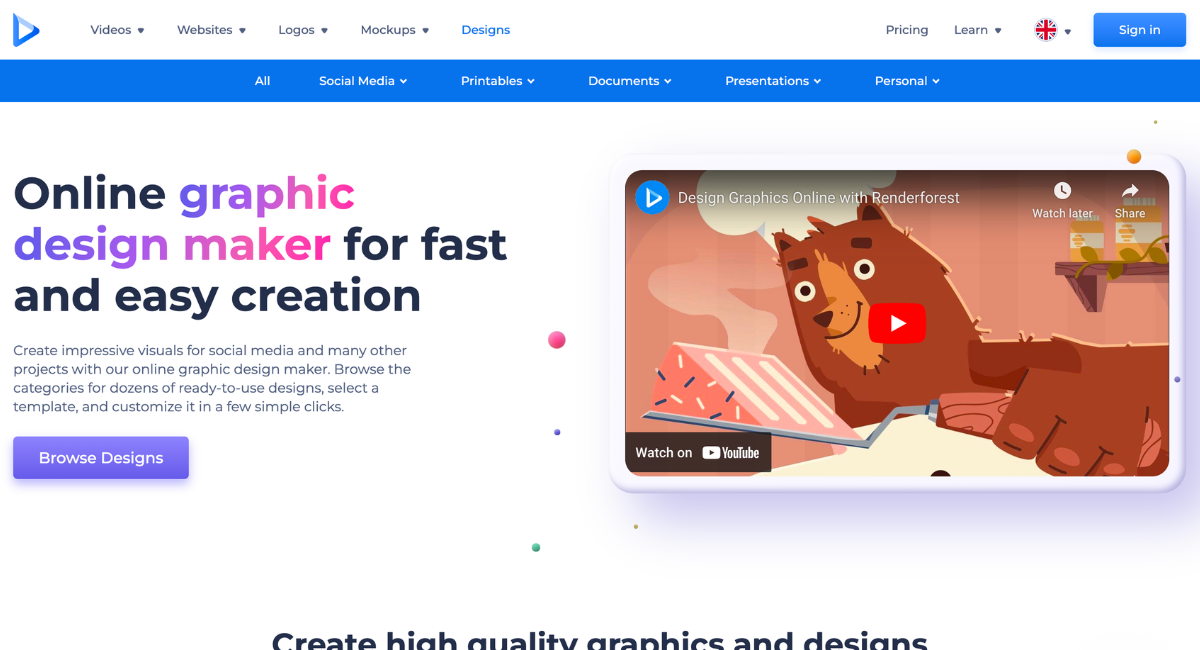
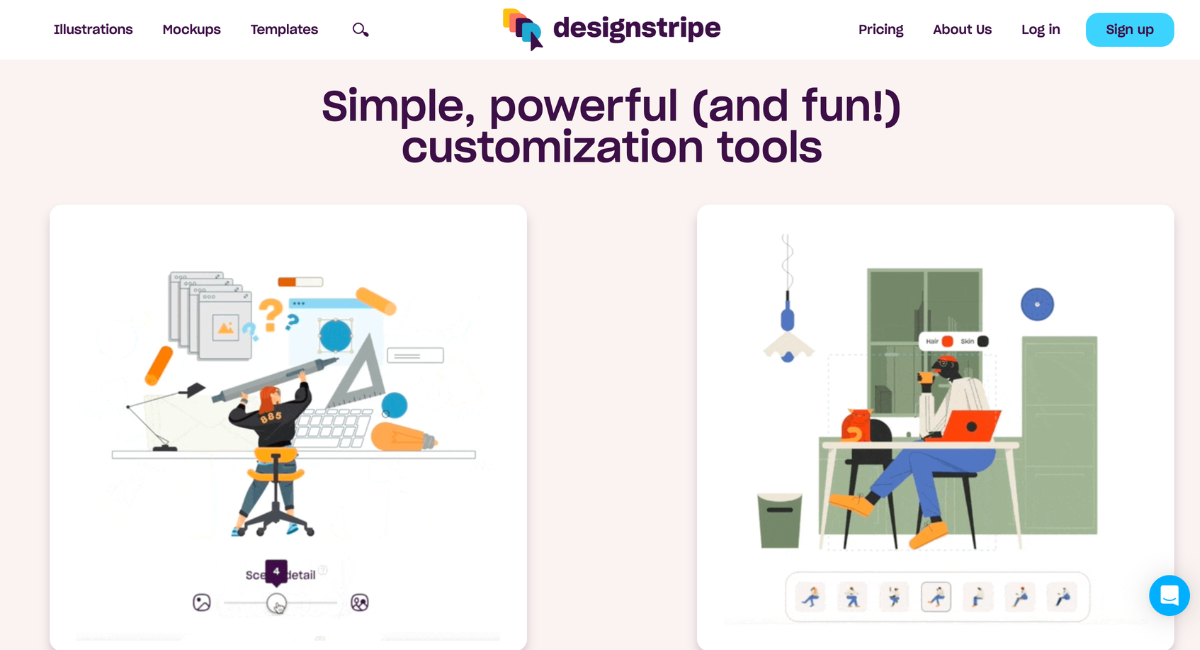
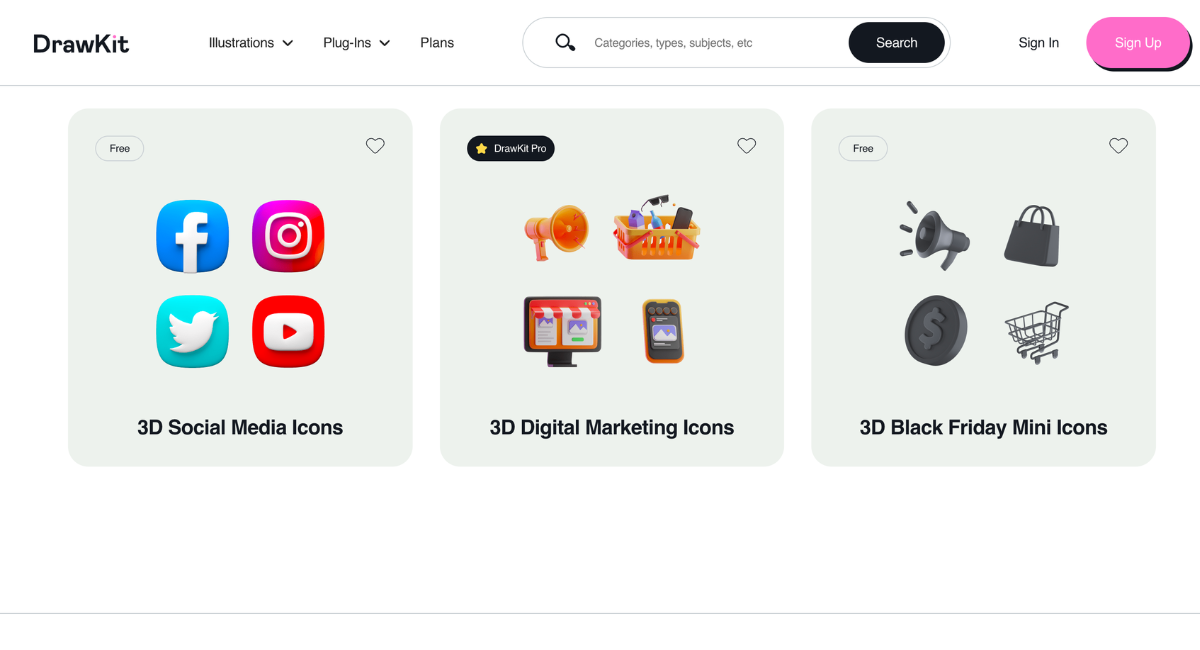
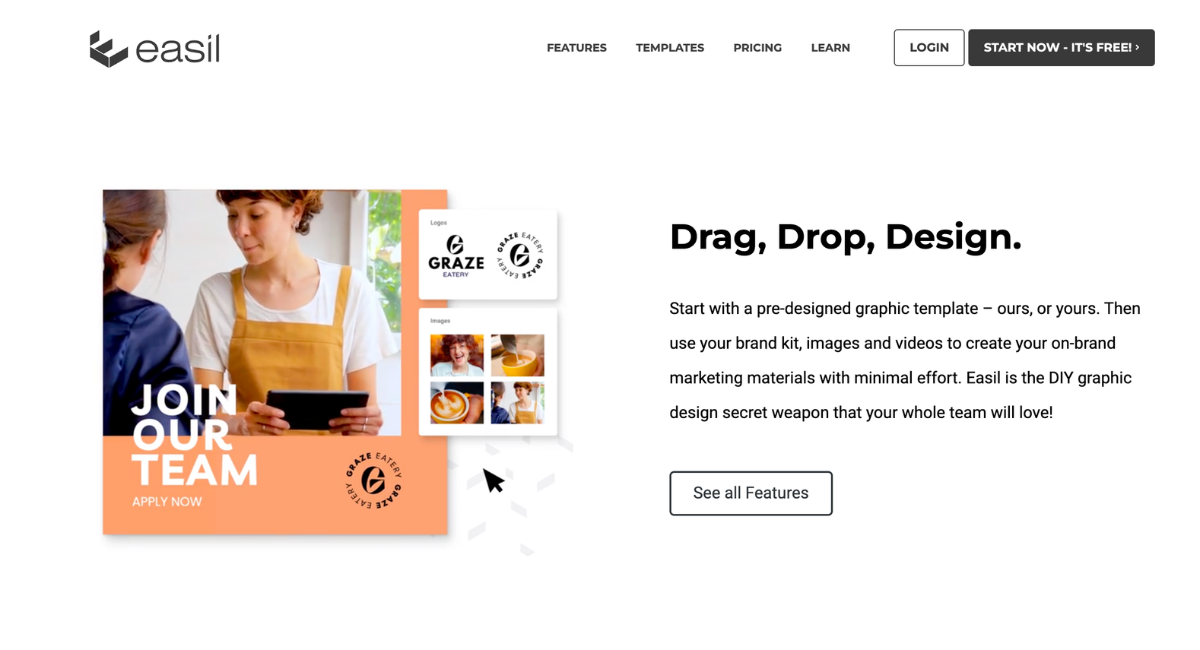
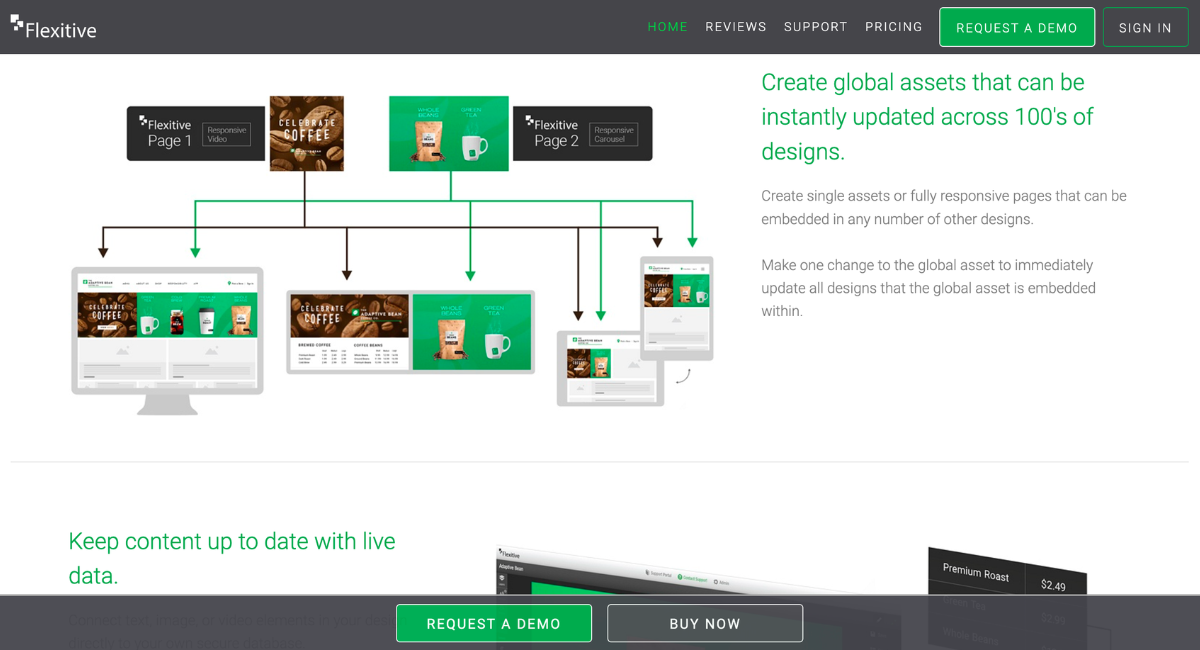
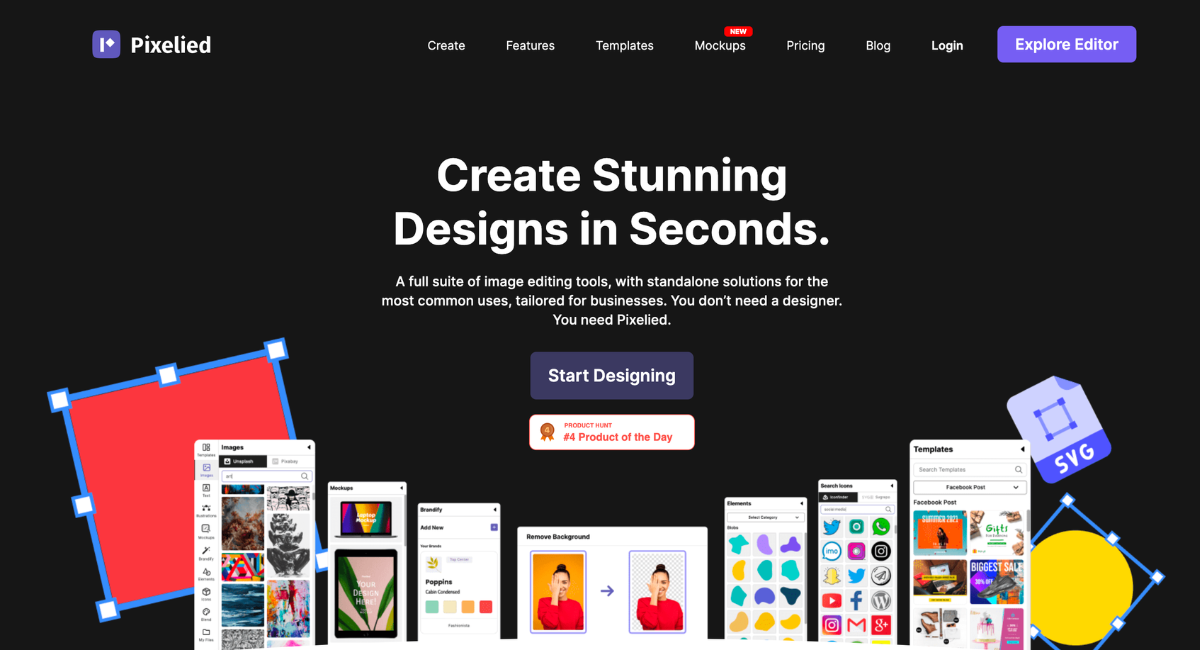
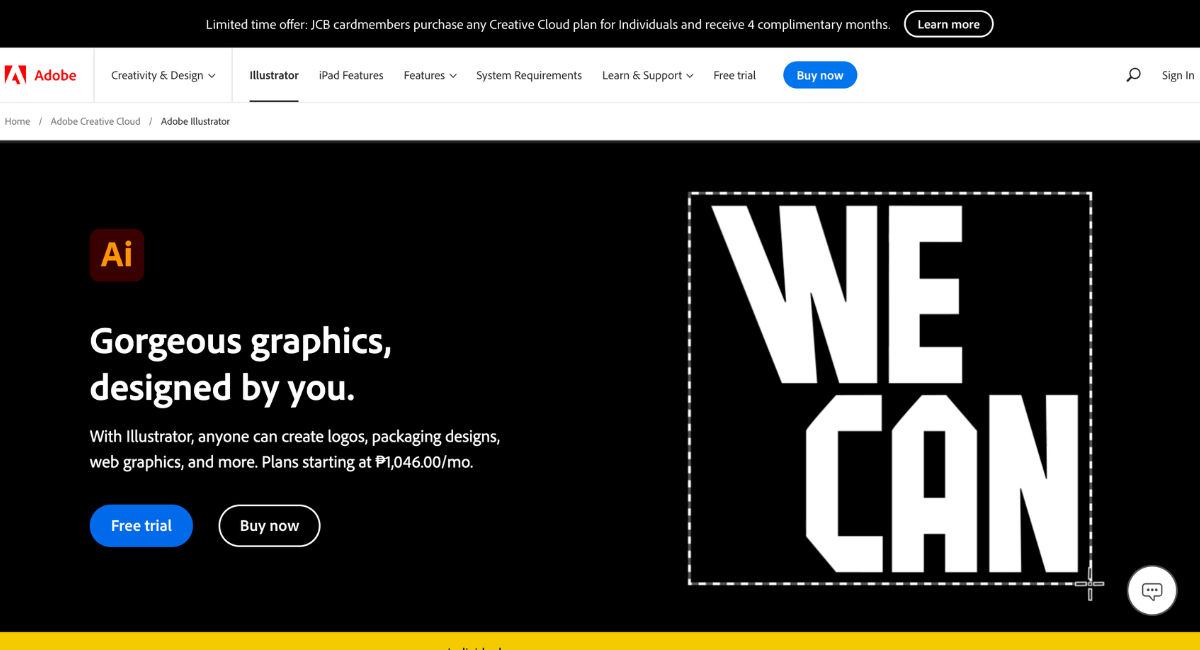











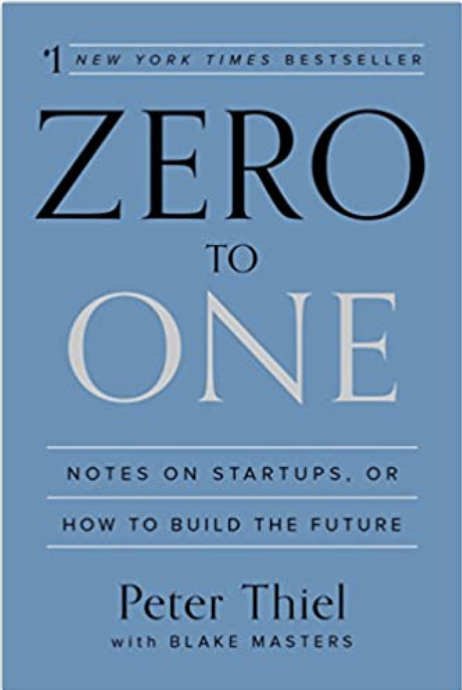

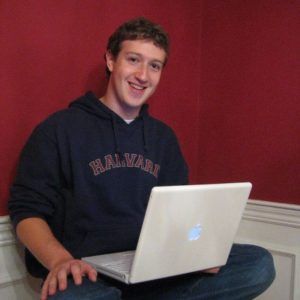
 As smartphones became more widespread, the popularity of mobile apps also grew. To capture the audience, Facebook adapted to the changing landscape by putting more focus on mobile. In 2012, the company went public, charting one of the largest initial public offerings (IPOs) in history.
As smartphones became more widespread, the popularity of mobile apps also grew. To capture the audience, Facebook adapted to the changing landscape by putting more focus on mobile. In 2012, the company went public, charting one of the largest initial public offerings (IPOs) in history.