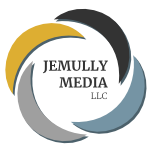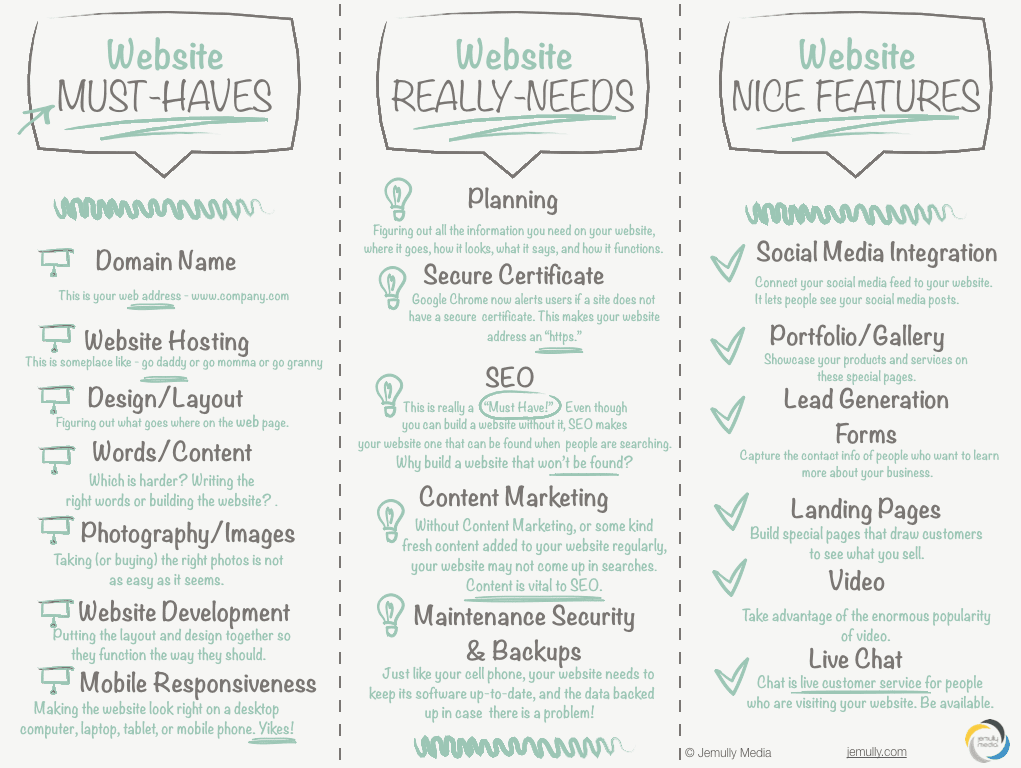What Does It Really Take To Get Your Website Online? (Infographic)
We really need to get a new website.
You’ve known it for a while and you’ve finally said it out loud. “We need to get a new website.” By now you’ve looked around online and found that shopping for a website is not as easy as shopping on amazon.com. The reason for that is likely that there is tech terminology to translate and a whole gaggle of goodies and gadgets to choose from. It is difficult to determine what you truly need to get that site up and running. The following list of definitions will help you understand what some of the web development jargon means. Each of these elements plays a different part in actually getting your website on the Internet, and out there where potential customers can find it.
Website Related Definitions
Domain
The unique name of your company’s website. The domain name is the web address you buy. It is the web address that visitors will type into the address bar to get to your website. Example: houseplants.com
Hosting
Web hosting is renting space on a computer (called a server) that makes your website accessible on the Internet.
Mobile Design
A style of web development that is more optimal than automated mobile responsiveness. Mobile design requires coding for certain design elements on the website so they will be displayed properly on a mobile device, which will have a smaller screen that your typical desktop or laptop.
Mobile Responsive
Web development that automatically changes to fit the device you’re reading it on. Typically, there have been four general screen sizes: the widescreen desktop monitor, the laptop, the tablet, and the phone.
Secure Certificate
A secure certificate on a website changes the “http” to “https.” This certificate is called an “SSL” (Secure Sockets Layer) certificate. It is a digital certificate that authenticates the identity of a website and encrypts (scrambles) information from the web server to a visitor’s browser.
SEO (Search Engine Optimization)
The process of increasing the quantity and quality of traffic to your website through organic search engine results.
Website Content Writing
The words and messages written for static pages of a website using key words and phrases to attract a specific target audience to perform a specific marketing goal.
Website Design
Web design is about creating how the website will look. Web design includes the determining the site’s layout, color scheme, typography, graphic elements, and imagery.
Website Development
Is taking the web design and bringing it to life, giving the website functionality through HTML, CSS, Javascript, PHP and other programming.
Website Maintenance
- Security Updates — Security updates and monitoring your website will help to patch possibles openings where hackers could gain access. These updates happen in the background while your site is live. An occasional update will affect other areas of the site. A maintenance package with a professional will keep all the elements of your website safe, up-to-date, and functioning.
- Backups — A website maintenance package includes regular backups of your site. These backups range in frequency from daily to weekly to monthly. It is best if your backups are kept in multiple locations. If your site gets hit by hackers, or even wiped out entirely, a good site backup keep you from having to start over from scratch and gets you back up and running in hours instead of months.
What do you really need to get your website online?
Let’s sift through the list above. Use the following chart as your guide to knowing what you’ve gotta have and what can be considered luxury.
Using the list of definitions above (plus a few optional items that are not defined above), we have divided the technical and marketing items you’ll need for your company website into three categories.
Website Must-Haves
First, there are the things you absolutely, positively, without a doubt have to have to get your website up and running. Those things are outlined in the “Must-Haves” column. You may be able to do many of these yourself, or you may have to hire someone to do them for you. Either way, you must have these items in some form.
Website Really-Needs
Then, there are some things that you really better have if you want your new website to be visited by actual people. These are listed in the center column labeled as “Really-Needs.” They ought to be labeled the “Shoulds” because you should have the things you “really need,” but still, you can build a website without them (it’s just not recommended).
Let me explain and clear the fog of that last statement. With a website, it is not true that “if you build it, they will come.” Unfortunately, websites don’t work that way. If you build a website, it doesn’t mean that you will have traffic and customers to your site. So, pay attention to the middle column. This is where you incorporate some of the key things that will help people find your website.
Website Nice Features
Finally, we added a column and listed some optional website features that are not in the definitions list above. You will want to consider adding some of these features because they add informative pages and elements to your website so your customers can understand all the great things you have to offer them and how you can solve their problems. So, give some consideration to the items in this category, and whether they might help you to better represent your company online.
If we can help you sort through the details, give us a shout. Every day we help businesses look at this list and make the right decisions for their companies’ websites. (Click on the image below to enlarge it.)
Website Must Haves, Really-Needs, and Nice Features: An Infographic
Consequences for Ignoring Mobile Web Design
We knew it would come–the time when mobile web design would take over. At the beginning of the year we predicted mobile 1st to be a top 2015 website design trend, and with recent changes by Google, it is surpassing trend status and quickly becoming a necessity. If your business already has a mobile web design, you may be ahead of the competition and your search engine ranking may have just improved a smidge. If not, your google ranking probably just took a hit.
Here’s why you need a mobile web design, the consequences for not being mobile-friendly, and how to verify if you are.