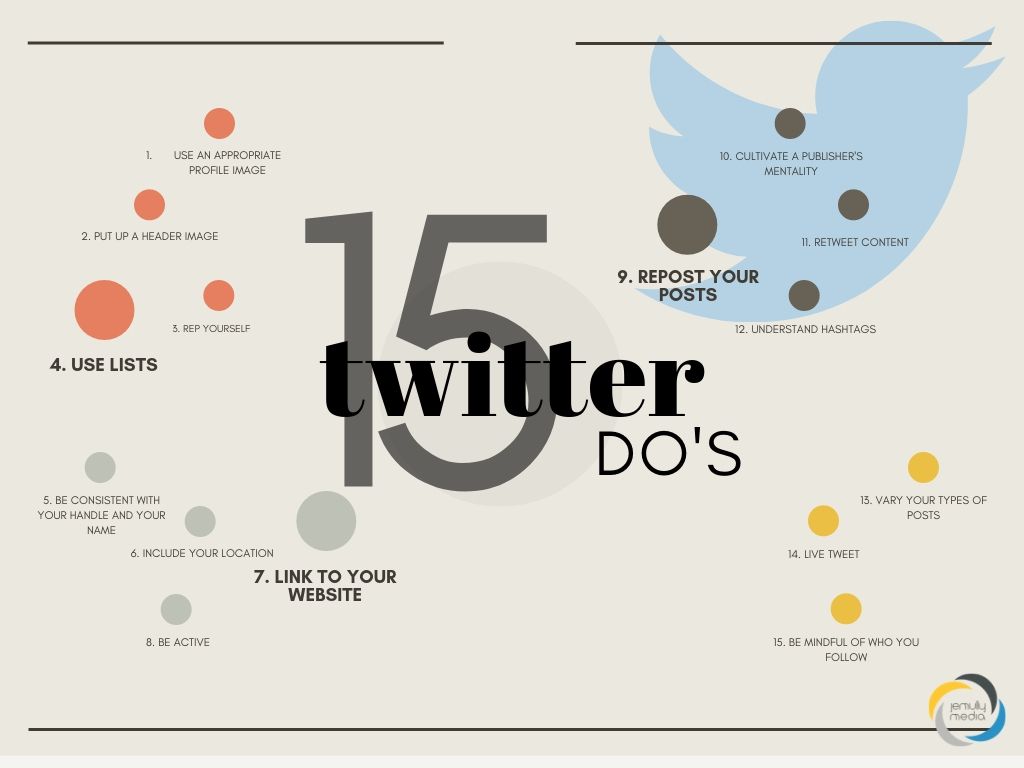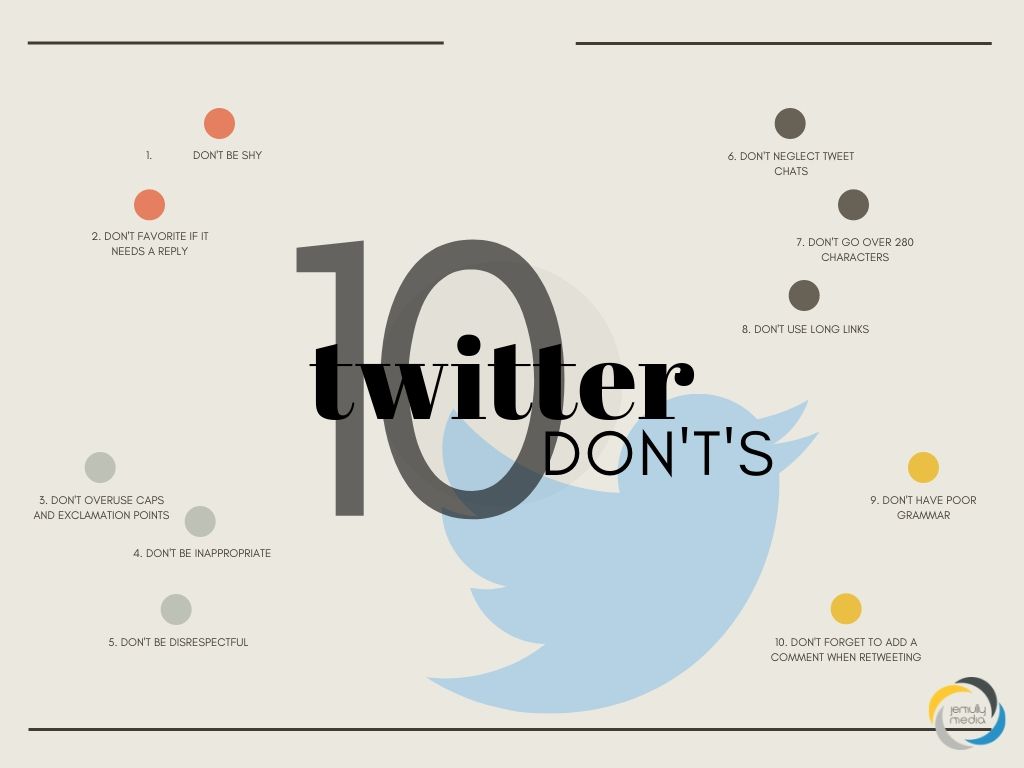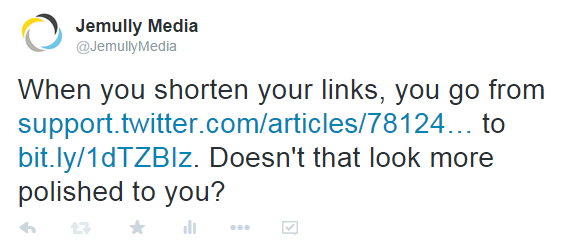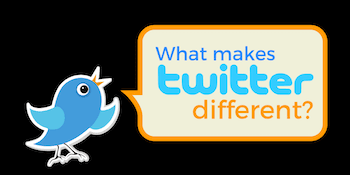Your Twitter account represents your business; it’s a part of your brand. I’ve been on Twitter for several years managing various client accounts and it’s easy to see who knows what they’re doing and who doesn’t. Like it or not, a business that displays a degree of social media acumen is a business that gains trust in the eyes of consumers.
If you want your business to be well-represented on social media (and why wouldn’t you?), it’s important to know what you’re doing. Here are 25 Twitter do’s and don’t’s for business.
—– TWITTER DO’S —–
1. Have a(n appropriate) profile image.
When you sign up for Twitter your page will at first display a placeholder image in the window where your profile image belongs. Don’t leave that placeholder “as is.” (It’s called an “egg” but it’s merely an outline of a person’s head and shoulders.) Upload an image of your own instead. Using your company logo as your profile picture is an easy solution. It makes the account easy to recognize and creates brand awareness. Twitter recommends a profile image that’s 400 x 400 pixels.
2. Put up a header image.
The other, larger photo placeholder on your profile is the header image, which runs across the top, horizontally. The header is a place to communicate a powerful message about your business. Not taking advantage of this amounts to a significant missed opportunity to perpetuate your brand, and conveys an impression that your business isn’t up to speed with Twitter.
Twitter recommends a header image that’s 1500 x 500 pixels.
3. Represent yourself.
Not all company names are going to fit within the character limit for a Twitter handle (15 characters). For example, when we created the Twitter profile for the Southern Conference of the VFW, we were faced with a name that definitely didn’t fit within the character limit. We decided on the handle @VFWSouthernConf because it isn’t confusing and it still communicates the essence of the name.
4. Be consistent with your Twitter handle & name.
An issue I see too often seems to stem from misunderstanding how Twitter names and Twitter handles work. A Twitter business account handle and name should be consistent.
The confusion arises when a professional (usually an upper level manager or owner) establishes a Twitter account for the company and uses the company name as the handle but enters his or her personal name in the full name section. This is confusing. Does the account represent the person or the company? (And I absolutely recommend having a separate account for the person and the business.)
5. Include your location.
Each profile has the option to share its location. While this is not always wise for personal accounts, this is a superb tool for a business. Not only should the location of your business be visible to your followers, but additionally, sharing your location allows Twitter to tailor the trending topics to your location. Therefore you can join conversations that are happening in your area, not in Antarctica.
6. Link to your website.
Enter your company’s website in the section in your profile for a web address. Social media is important, but consider your business website your foundation, your hub. Make it easy for people to access more information about your fabulous company. It also helps legitimize your account.
7. Cultivate a publisher mentality.
If you never really develop a following of any size, then the efforts you put into your content on Twitter never really reach many users, and hence become very costly for you on a “per reader” or “per follower” basis. You’ll want to develop a following of some size to make your efforts pay off better. Think like a person in media would think. They want an audience, and only an audience of some size will be sufficient to repay the effort they put into their medium. Yes, social media is media. You are bypassing conventional media when you utilize social media, so you need to take the steps required to grow an audience in much the same way that traditional media always has.
You’ll not have to amass huge numbers, but the more following you have, the better you reward yourself for your efforts and output. To that end, we suggest that Twitter users seek out good contacts on the platform and follow those accounts, in the hope and expectation that many will “follow back.” This practice is called “growth hacking,” and it is very common on Twitter. We build followings for every business Twitter account we manage.
8. Repost your posts.
Twitter is a fast-moving channel. All of your followers can (theoretically) see everything you post. They won’t see everything, of course, but technically they could. Twitter, unlike Facebook and some other social media, does not limit the numbers of your followers who will see your content. So the medium can be a firehose at times. And the half-life of a tweet is short. Some sources say as little as eight minutes. Others say twice that, but by any estimate it is short. So savvy tweeps recirculate their posts. It’s not uncommon for someone to use a post 5, 10, or even more times, spread over time.
Be sure, though, to post different content between those repeats. You don’t want your own feed to have the same post displayed numerous times in a row. Followers can pull up your feed and see what you’ve done, and that sort of thing would reflect poorly. One good way to space out reposts (if you are time-challenged or subject matter-challenged), is to retweet some other accounts’ tweets. That’ll space out your own repeated posts. And think about using a scheduler program. We use hootsuite.com. It is very versatile and saves tremendous amounts of time.
9. Use lists to organize.
Twitter lists allow you to classify accounts you follow into categories. For example, I use a professional account, but I also follow celebrities and friends. I like to separate them so that I can choose to see only what my friends are tweeting, or only what my professional connections are tweeting. This is a tool many beginners don’t know about, and yet it’s invaluable for making connections and keeping up with relevant and time-sensitive topics.
Lists can be designated “public” or “private.” I do both, with “public” being lists I’m happy for anyone to peruse, and “private” being lists about which I am maintaining some form of propriety. Businesses generally want to keep in close connection with their key customers and their prime prospects. Many of these will have accounts on Twitter. I maintain a private list I call “Retweetables,” and these are customers or prospects with whom I want to maintain regular engagement. I’ll pull up that list occasionally (and when I do I get a fresh feed [aka a “Tweetstream”]) that shows only tweets from members of that list. I’ll then “like” or retweet (RT) selected tweets of theirs, to give them additional exposure in the Twitterverse.
Lists also can be a subtle way to compliment others and network with them. When you put a professional on a list you’ve created with a heading titled “Marketing Thought Leaders,” Twitter simultaneously notifies that user that he or she has been listed, and informs them of who has listed them and what list they are on. You can bet they’ll be honored.
10. Retweet content.
Social media is about connection. If all you ever do is post for your company orabout your company, you’re missing the point.
Besides retweeting from a list, you’ll want to retweet from the broader world that is made up of all the accounts you follow. Supporting other professionals, agreeing with a sound piece of advice from another company, or providing your audience with content from a fresh perspective goes a long way. Be sure to retweet content that will benefit your followers. It keeps you involved, it can increase your account’s retweets, and it helps you expand your reach. Take care, though, not to be one of those accounts that do nothing but retweet content. That practice only adds to the noise and clutter on Twitter. Mix in your own original content with the selected retweeting that you do.
Twitter gives you the opportunity to preface the retweeted message with a short message of your own, if you desire. I’ve found that inserting remarks there, and employing hashtags in the remark (for more on that, see below), can attract a wider audience than just your own following and sometimes gives your retweet better exposure and engagement than even the original tweet received. Plus it helps the original messager as well.
11. Understand hashtags.
Hashtags may have become so common that they’ve entered the spoken language, but do you understand them? If you haven’t seen Justin Timberlake and Jimmy Fallon’s hashtag video, which is a few years old but still plays well, please do so now.
Hashtags are a great way to connect with people about specific topics. Any word with a “pound” sign (#) at its beginning is a hashtagged term. For instance, #MakeTwitterBetter. Think of a hashtag as a conversation. Or, if your will, as a password to a conversation.
You can join the conversation just by searching (in the search bar) for a specific conversation. Or you can simply insert your own remarks into the conversation by including your hashtagged word in one of your own tweets. Any Twitter user who is following that term will see your comment in the hashtag’s feed.
If you want to join a hashtag conversation, it’s vital to understand what it’s about. If you don’t, it could go terribly wrong like it did for this boutique. If you want to create a hashtag for a marketing campaign, that’s wonderful. Do your research and include it in all your campaign efforts. Keeping a hashtag term in all related tweets makes those tweets easily retrievable, so hashtags also work as an organizing tool. Use them sparingly. I would recommend a maximum of 4 per tweet.
12. Vary your types of posts.
There are a plethora of ways you can vary up your posts. Include a link, an image, a video, hashtags, and mentions. You are what you tweet, so don’t let your posts be bland. Spice it up!
13. Live tweet.
If you were on Twitter during the Super Bowl, you probably know what live tweeting is. Live tweeting can turn your company’s account into a live reporter covering a major event, be it a trade show, conference, or meeting. It’s a wonderful way to get involved in real-time happenings, give value to your account, and show that you’re active.
14. Be active.
If you have an account, be on it. I would argue that it’s better not to have a Twitter account than to have one and let it sit dormant. If I visit a company page that hasn’t done anything since 2011, it gives a bad impression. Twitter is an invaluable marketing tool, but the payoff is in active, strategic participation.
15. Be mindful who you follow.
Similar to the way your friends impact your life, including the way people see you, the accounts you follow on Twitter impact you as well. Just as it can be beneficial to follow and interact with leaders in your field, so can it be disadvantageous to be perceived as connected to inappropriate accounts and accounts that stretch the bounds of good Twitter behavior. If you follow anyone and everyone indiscriminately, you’ll likely rack up a fair amount of spammers. If you aren’t familiar with the owner of an account, you can quickly check out their profile and most recent tweets. If it looks suspiciously spammy, then leave it be. Follow people that will bring you and your followers benefit.
—– TWITTER DON’T’S —–
1. Don’t Forget to Add a Comment When you Retweet.
Twitter gives you the opportunity to add 140 characters of your own when you retweet someone else’s original tweet. Your remark rides above theirs. Many people ignore this option, but they’re missing out on a chance to personalize the content. By adding a remark, you have the chance to start a conversation; or to add insightful commentary or tell your followers why you’re sharing this content; or to use the space to be funny or (our favorite tactic) insert some hashtags.
With hashtags, you are flagging people beyond your normal following. This casts a broader loop. Anyone searching that hashtag will see what you’ve retweeted. Astute usage of hashtags can give your retweets even greater exposure and attention than the original tweeps received. (Yes, “tweeps” are Twitter peeps. Twitter users.)
2. Don’t Neglect Tweet Chats.
Tweet chats are scheduled and moderated conversations among a specific group of Twitter accounts. Plug in to chats on topics related to your industry. Think: Twitter networking. Read up on our participation in #CommChat for more info. It’s a way to expand your network, as well as to give and receive excellent advice, and it usually increases your following.
3. Don’t Use Poor Grammar.
In my mind, there is no better way to be seen as unprofessional than using bad grammar. Spell your words correctly. Don’t use short cuts. Using bff and lol should be reserved for texting your bff. Use correct punctuation. If you are confused about the difference between affect and effect, look it up. It only takes one grammatical mistake for others to write you off.
4. Don’t Be Inappropriate.
How and what you tweet has great impact on your company’s reputation. If celebrity tweets teach us anything, it’s that a mere 140 characters can jeopardize your career and stay with you indefinitely. If you’re operating on a company account, be professional.
5. Don’t Be Disrespectful.
Along the same lines as maintaining professionalism when Tweeting, it’s important to remember that being disrespectful, even if you delete the tweet(s) after, can be detrimental to your brand. Think before you tweet and be patient with those who are not following #18 or #19.
6. Don’t Be Shy.
Don’t leave any profile space empty. Your profile image, header image, and bio provide a first impression when people visit your company’s Twitter account. Don’t miss out on the potential of any section.
7. Don’t Favorite Something if it Needs a Reply.
It’s tempting to favorite a tweet to remind yourself to reply later or to acknowledge the inquirer, but one good thing about the character limit of a tweet (140), is that it encourages concise answers. Take the minute to tweet a reply, if the question calls for it. Pretty straightforward.
8. DON’T GO CRAZY USING ALL CAPITAL LETTERS and Exclamation Points!!!!!!!!!!!!!!!!!!
Both of these format choices read as yelling. Excitement is one thing, but there are often better ways to express it. Use these tools sparingly.
9. Don’t Use Long Links
Your tweet will read better/cleaner with shortened links. If you don’t, it comes across as either lazy or uninformed.
If you choose to schedule tweets through Hootsuite, then you’ll find it has a built-in feature to shorten links. Or you can use Bitly.com. It’s free and fast and gives your tweets a professional polish.
10.Don’t Go Over 280 Characters. If you don’t, your tweets will end like …
Don’t try tweeting more than 140 characters at a time. It will cut off your words at the 140 mark and leave you with an incomplete thought, a grammatically incorrect sentence, and a nasty ellipses into oblivion. With some practice, you can say just about anything in 280 characters. It gets easier the more you do it.
I hope these Twitter tips help you tweet like a rock star. If you have any questions, feel free to tweet me at @jessemullins. (Note: This article was originally composed by Jemullian Corrie Baker. But most recently it has been revised and updated by Jemullian Jesse Mullins. Most of the thoughts here belong to Corrie.)
For more about Twitter and how it differs from other social media platforms, read our article, “Twitter for Business: Know what makes Twitter different.”