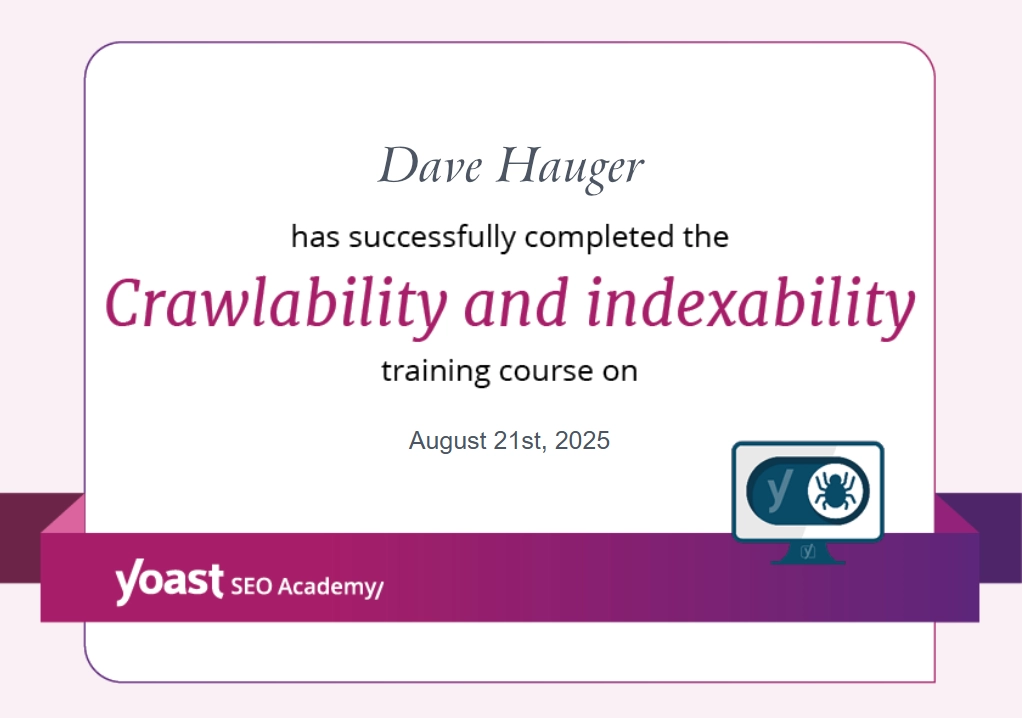Have you ever noticed that Facebook keeps a count of likes and a count of follows on your business page? Yes? Well, we noticed it too, and so we set out to uncover the difference between the two.
Facebook likes vs. follows
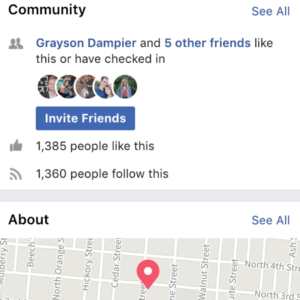
Unfollows are not unlikes
Think of it this way: when you “friend” someone on a personal Facebook account, and then get annoyed by their daily lunch updates and unsolicited political views, you can choose to unfollow them while remaining friends with them. Unfollowing them simply means their posts will no longer appear on your personal feed. (What a relief.)
This same concept applies when someone unfollows a Facebook business page. Anyone who has liked your page can choose to unfollow you but will remain “liking” the page. In other words, your page will still register the like, but the account will not see the content that your business posts in their feed.
As one source puts it, “Likes are good but followers are better. Likes increase numbers but followers mean content consumption.”
What does this mean for my business?
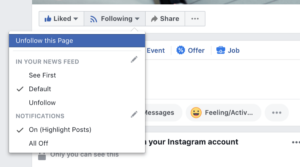
User choices for viewing your business content.
Users, both personal and business Facebook accounts, have a choice as to whether or not they see your content in their feeds and how often they see it. They can choose:
- to see your posts atop their feed
- to see your posts in real time as they stream naturally
- to unfollow you and not see your posts at all.
Accounts who have liked your page also have the option to turn off their notifications for your page altogether, which is of course not what you want. So your awareness of how your “likes” relate to your “follows” can be a tool you can use to your advantage. This awareness allows you to gauge the effectiveness of the content you create. Check your like-to-follow ratio and then make adjustments accordingly.