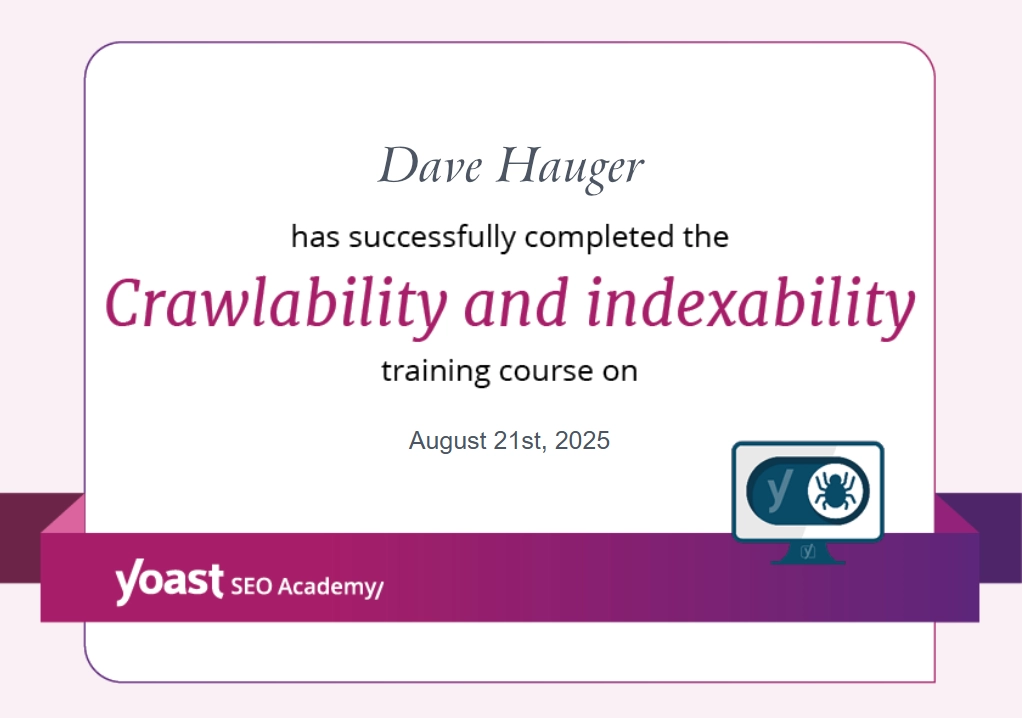A situation rarely touches every industry and all businesses, but that’s precisely what the COVID-19 pandemic did. It’s true that, in the early days and months, many businesses shuttered, and employees transitioned to an online work environment. And while situations have improved and many workers are now back in the office, many companies now see the value in remote working and are adopting it permanently.
If you own a business that has yet to dip its toes in a remote environment and are ready to make the transition, there are ways to make things smoother. Here are four essential tips when setting up remote workers for the first time.
Provide Staff with the Needed Hardware and Software
The leading equipment staff will need to be productive in a home office is a computer or laptop loaded with the necessary software. They need access to all the same programs, tools, files, and data as they would in the office. You want a streamlined experience wherein remote workers can do their job without obstacles and barriers.
While some employees may already have a personal computer at home, they shouldn’t use it for work-related purposes. Using personal devices can compromise digital security and privacy that the business is careful to adhere to.
Communicate Your Expectations Clearly
Just because your staff is working from home doesn’t mean you have to alter your expectations. You need to discuss with them what you expect regarding their work hours, the tasks they will do, how to communicate with other employees and departments, whom to contact when they need assistance and more. You should offer the same training to employees in the office and those who work from home.
Regularly Check In with Remote Workers
Because you want to create a collaborative environment wherein everyone is on the same page and communicates with each other, it’s also wise to check in regularly with remote staff. Many managers choose to hold daily, weekly, bi-weekly, or monthly video meetings so everyone gets a chance to chat, discuss challenges and obstacles, compare progress on projects and tasks, and more. You don’t want staff to feel disconnected, so this is a great way to prevent that.
Outsource IT Services – Cut Back on Downtime
Downtime is something every business tries to avoid, as it results in a loss of revenue. What happens when your employees are located offsite, so you can’t be there physically to troubleshoot? It is wise to outsource your IT solutions to a professional company. The professionals will look after all digital security issues, computer networking, streamlining processes, and monitoring. A professional company that manages your IT frees your employees to focus on their jobs, not the technical end.
A Remote Workforce Can Be a Wonderful Thing
Remote employees offer businesses many advantages, which is why so many companies choose to go this route. For example, many remote workers seek the flexibility of work location. This flexibility promotes positive mental health through job satisfaction and increased productivity. Knowing how to set up a remote workforce and ensure things get off to a good start is essential.