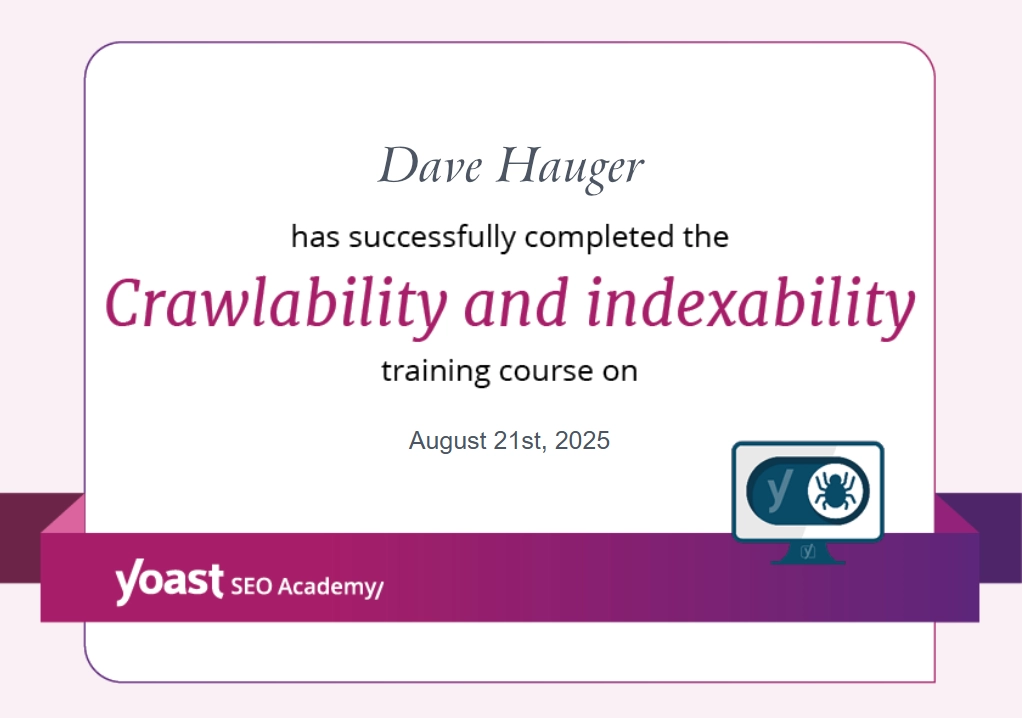Making your website ADA compliant isn’t just the right thing to do—it’s essential for reaching all your visitors, including those with disabilities. Optimizing your site for accessibility means ensuring everyone can easily navigate, interact, and enjoy your content. But compliance isn’t a one-and-done task! Software updates and site changes can create new accessibility issues, so regular monthly monitoring is key to staying compliant and avoiding legal risks. Plus, having an accessibility statement on your site—with a form for users to report any issues—shows your commitment to inclusivity and provides a direct way to address concerns. We’re here to help you create a welcoming, user-friendly site for everyone.
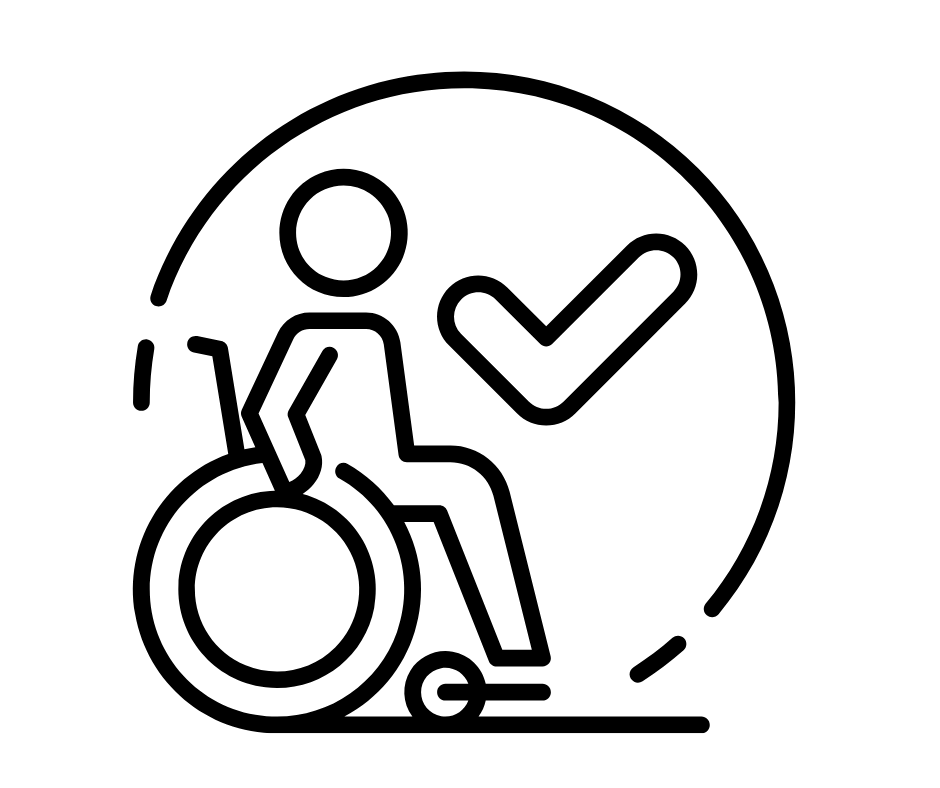
Accessibility - Technical Monitoring and Management
Many websites on the Internet utilize software tools that identify elements on pages and posts that need to be enhanced in order to be readable by people with disabilities. These software packages assist developers to overcome technical hindrances that can be adjusted. These technical items include:
- Full-site scanning for technical accessibility audit
- Monitor, log, and repair issues weekly
- Identify images that need alt text and descriptions
- Test text for resizing up to 200% without loss
- Identify content with color contrast ratio concerns
- Identify forms that need enhanced labels and instructions
- Video captions
- "Accessibility statement" with a custom form for users to report issues
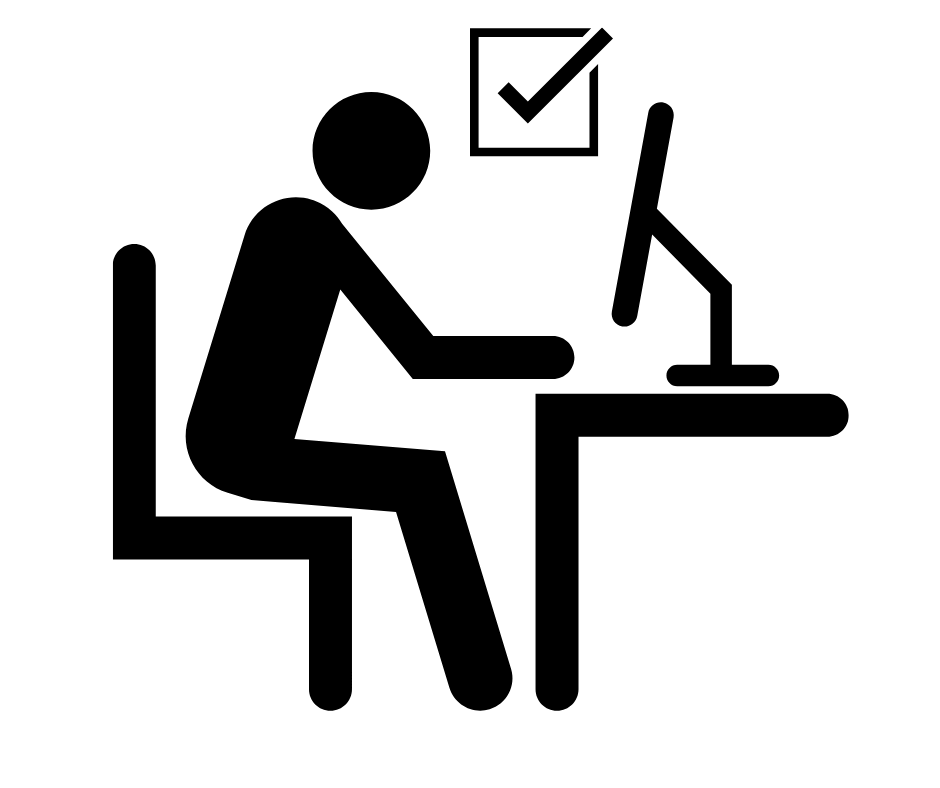
ADA Compliance - Full Legal Compliance
If your desire is to bring your website to full ADA compliance under WCAG 2.1 AA standards, this cannot be accomplished without manual testing. While developers’ tools are essential for identifying many accessibility issues, they cannot catch every type of problem. Here’s why manual testing is necessary:
- Contextual Understanding: Automated tools can't assess context-sensitive issues like whether alt text properly describes an image's content, or if content structure (like headings) is meaningful and logical for screen readers.
- Keyboard Navigation: Automated tests can check for some keyboard accessibility issues but can't fully ensure that all interactive elements are operable via keyboard or that the navigation experience is smooth.
- Color Contrast and Visual Design: While automated tools can test color contrast ratios, they can't evaluate design elements like focus indicators, visibility of content, or how usable the design is for people with low vision.
- Screen Reader and Assistive Technology Testing: Automated tools can't test how well a site works with different assistive technologies like screen readers or voice navigation systems. This type of testing requires manual validation to ensure a smooth user experience for those using such tools.
- User Experience: Accessibility isn't just about meeting technical standards; it's about ensuring that people with disabilities can use the site comfortably and effectively. Manual user testing by people with disabilities is key to verifying the usability of the website.
Therefore, while developers’ technical monitoring tools are valuable for initial assessments, thorough manual testing is crucial to achieve true compliance with WCAG 2.1 AA and ADA guidelines. Jemully does not provide manual accessibility testing; however, we would be pleased to identify a third party provider of this service on your behalf, and manage the project and process.